Self-Service
Portal
24/7 customer access to service history, invoices, and payments. Reduce administrative overhead by 70%.
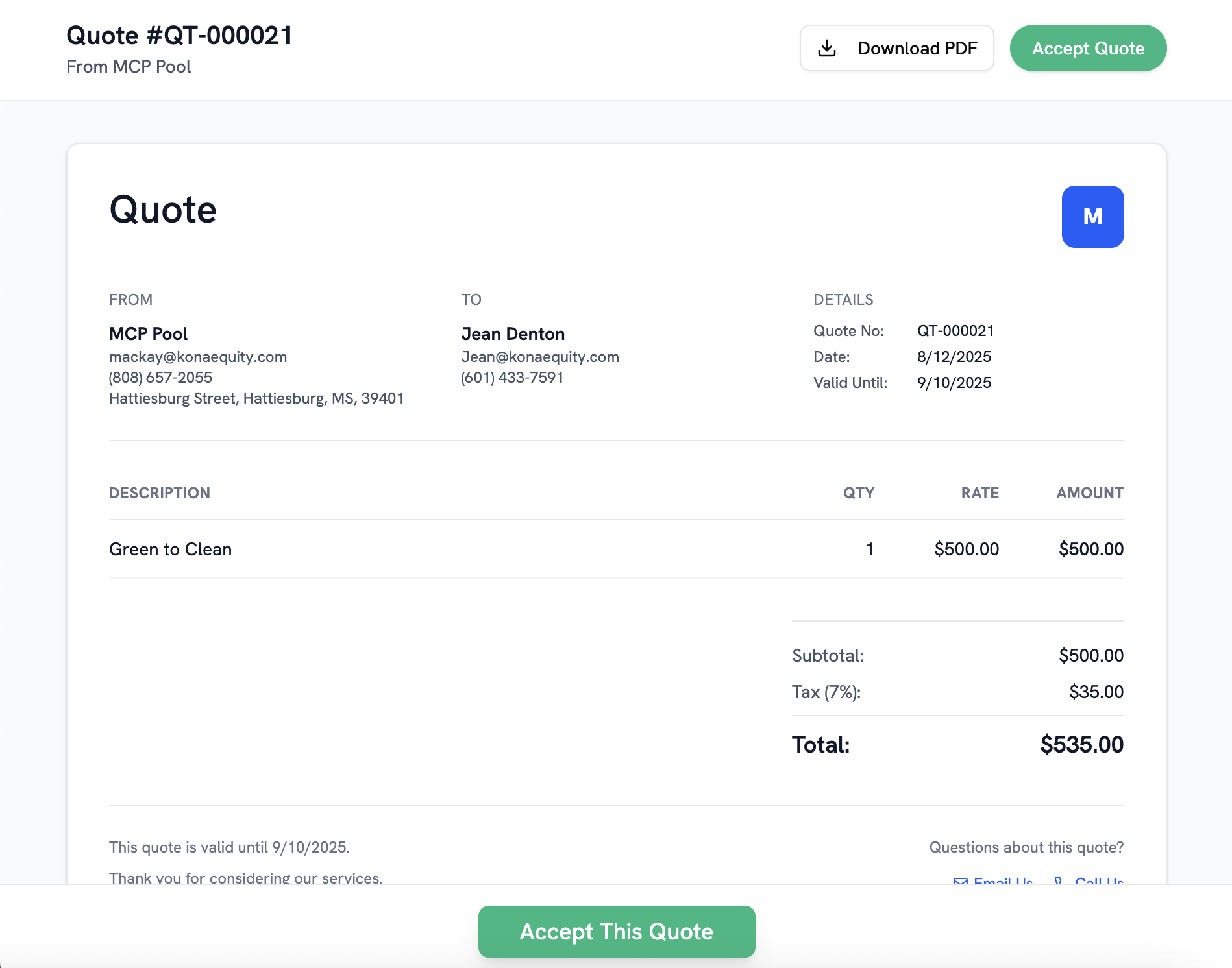
Administrative Burden
Repetitive Questions
Constant calls about service dates, chemical readings, and past work.
Billing Confusion
Manual invoice resending and explaining charges to customers.
Payment Delays
Chasing updated payment information and expired card details.
Cash Flow Issues
Delayed payments due to inconvenient payment processes.
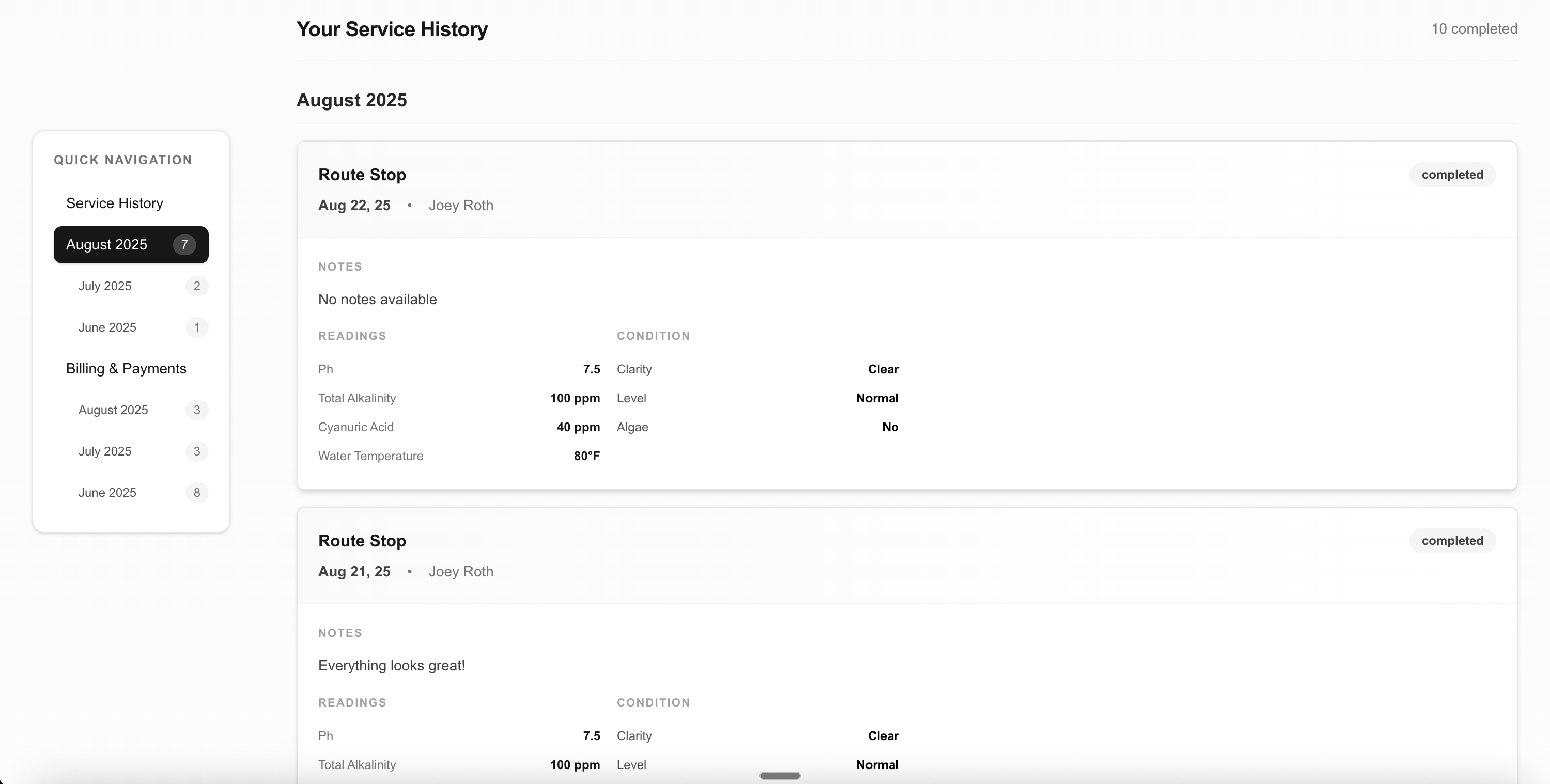
Complete Service
History Access
Customers access detailed service records, chemical readings, photos, and technician notes instantly. Eliminate repetitive inquiries.
Timestamped Records
Complete service history with photos and notes
Chemical Readings
Detailed log of all chemical measurements
24/7 Availability
Instant access to current and historical data
Streamlined Online
Payments
Secure payment processing with credit cards and ACH. Self-managed AutoPay reduces collection efforts.
Multiple Payment Methods
Credit cards, ACH, and digital wallets
AutoPay Management
Customer-controlled recurring payment setup
Automatic Receipts
Instant payment confirmation and documentation
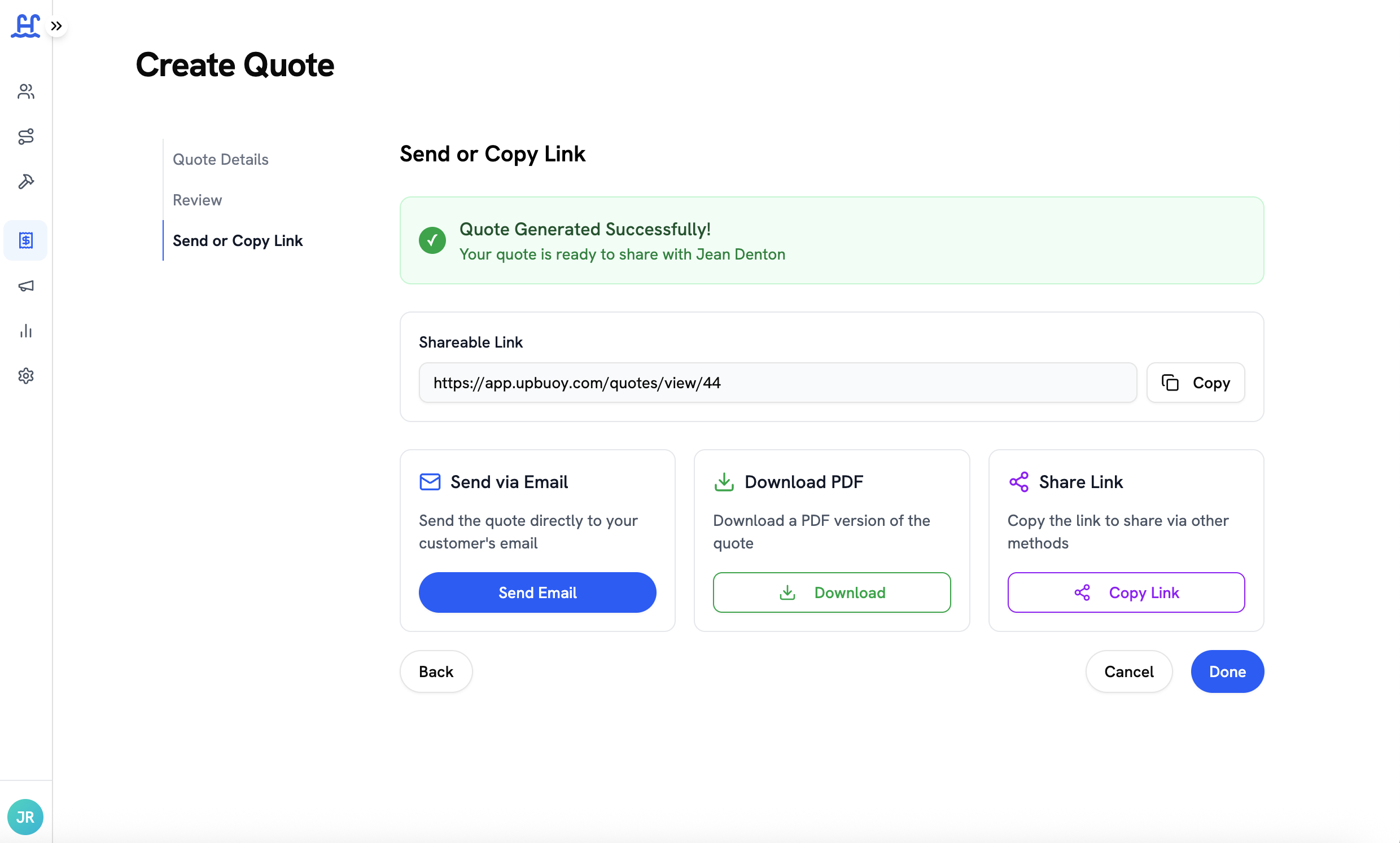
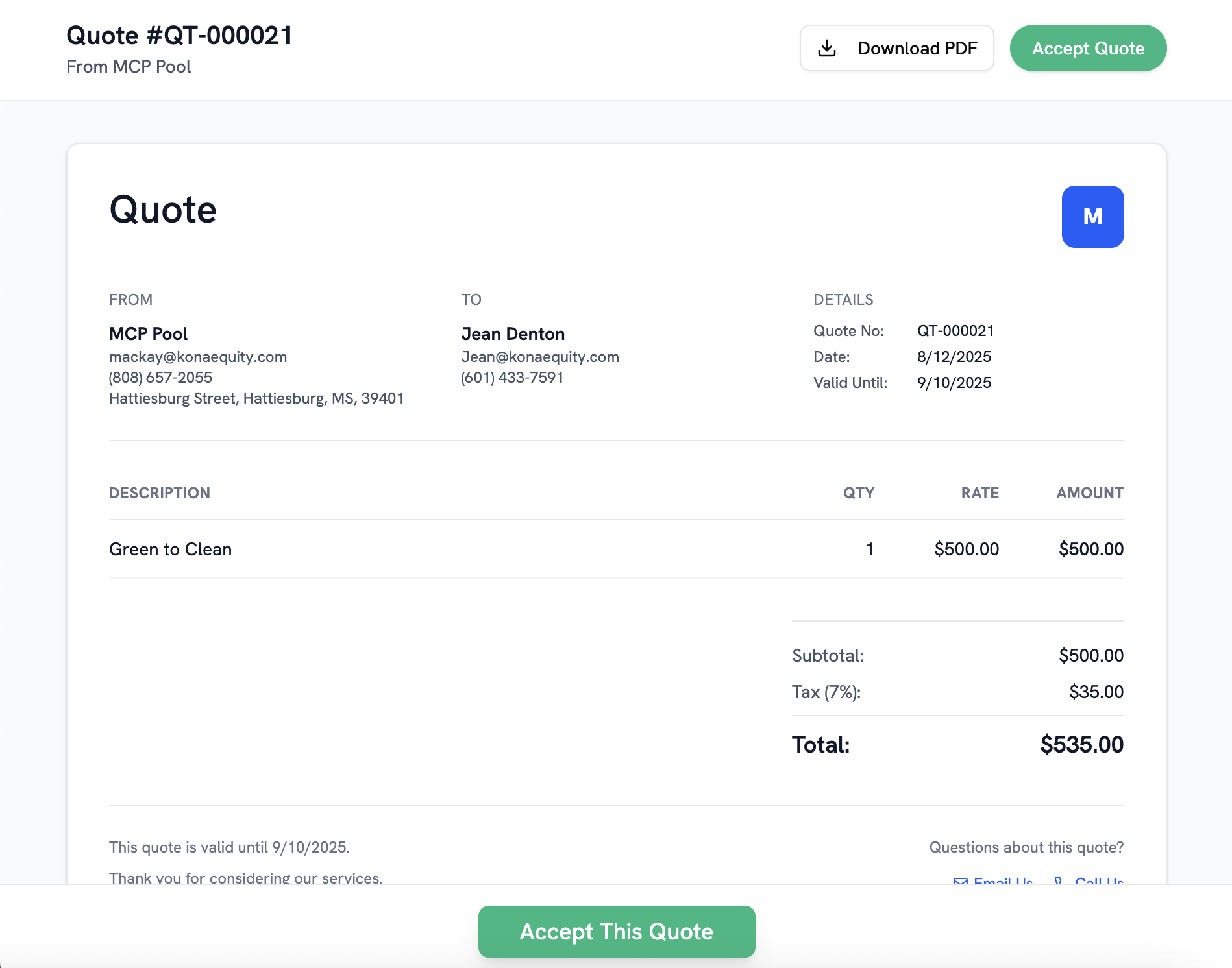
Professional Customer
Experience
Professional portal interface for your customers. Build trust through transparency and modern customer experience.
Payment Management
Integrated with Stripe for secure payment processing and billing management
Professional Interface
Clean, modern design that reflects well on your business
Trust Building
Full transparency reduces customer inquiries
Digital Quote
Approvals
Accelerate sales cycle with online quote reviews. One-click approvals eliminate follow-up delays.
Detailed Presentation
Clear quote details with pricing breakdown
One-Click Actions
Instant approve or decline functionality
PDF Downloads
Downloadable quotes for customer records
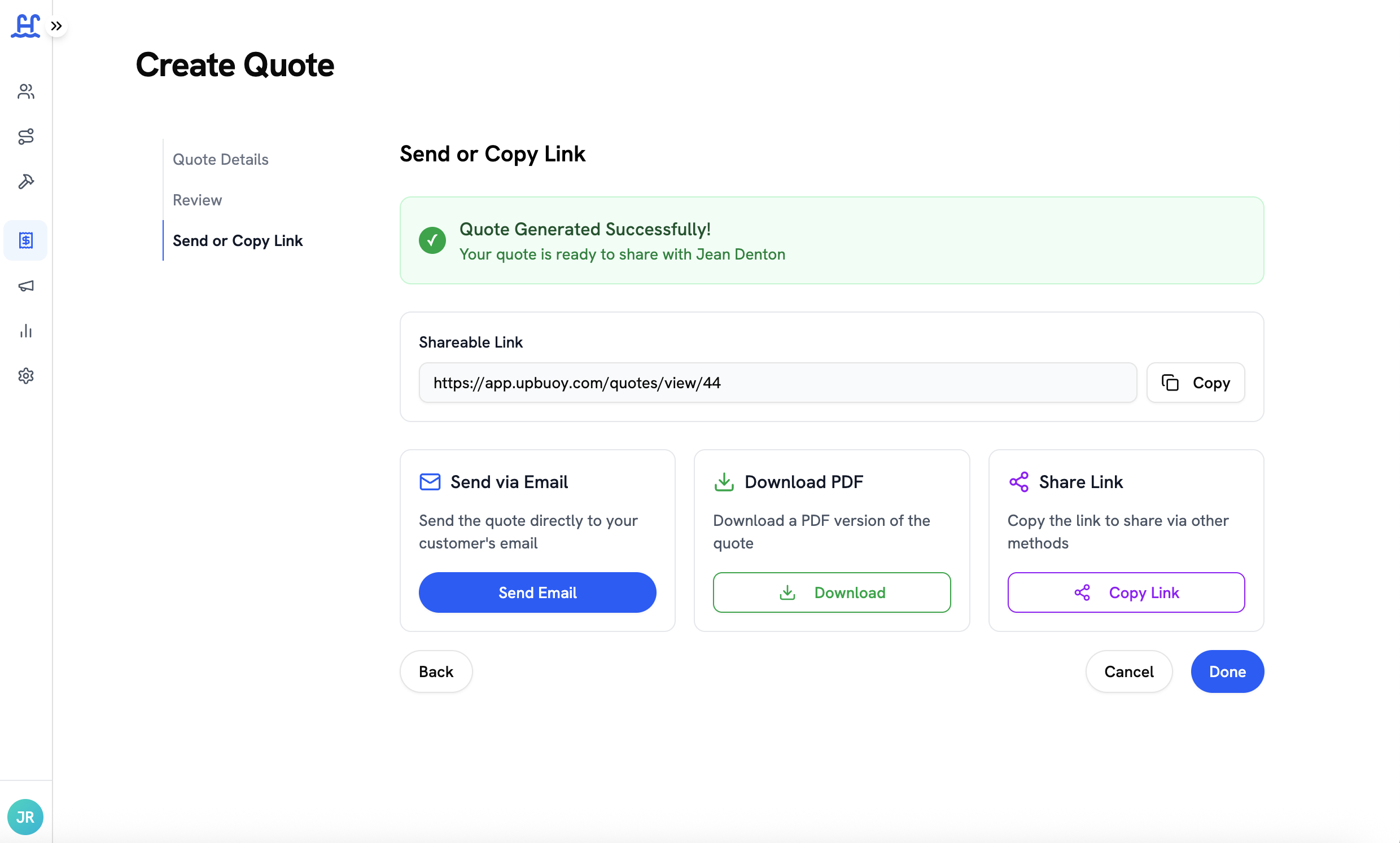
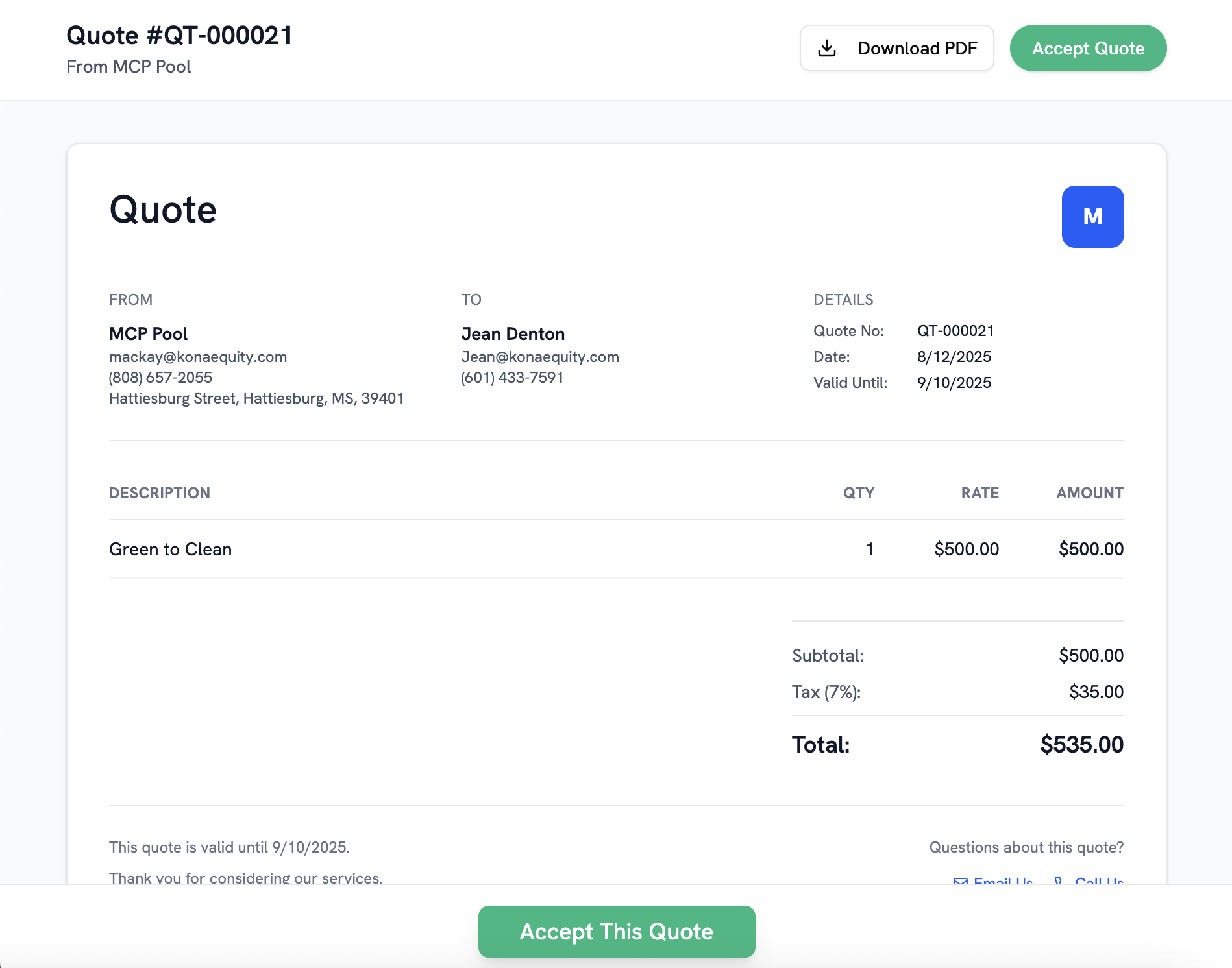
Advanced Communication
Tools
Targeted customer engagement through broadcast emails and automated SMS notifications. Filter by service day, technician, location, or custom tags.
Broadcast Emails
Send targeted campaigns to customer segments
Automated Service Texts
SMS notifications for appointments and service updates
Smart Filtering
Filter by service day, technician, location, or custom tags
Portal Capabilities
Complete self-service functionality empowering customers while reducing your administrative workload.
Service History
Complete access to service dates, chemical readings, and photos.
Payment Management
Add, update payment methods and control AutoPay settings.
Invoice Access
View, download, and print current and historical invoices.
Quote Reviews
Review and approve equipment quotes directly online.
Setup Process
Simple three-step activation gets your customers online in minutes.
Activate Portal
Enable Customer Portal feature in Settings panel with one click.
Configure Settings
Customize portal features and payment options to match your business needs.
Invite Customers
Send automated email invitations with secure access links.
Impact Metrics
Measured improvements from implementing customer self-service.
Reduce calls
by 70%
Empower customers with 24/7 self-service access while dramatically reducing your administrative workload.